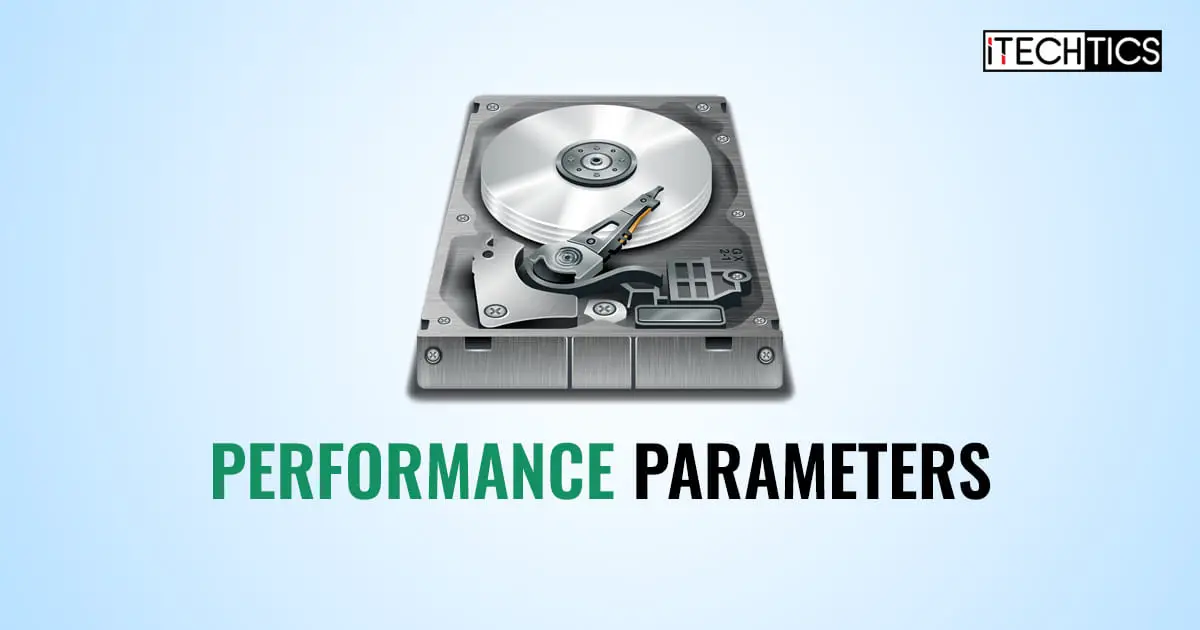Many people consider regular hard drives a thing of the past, but that is not true. Today, hard drives are still being used over the use of Solid State Drives (SSDs). This is because the old, rotating hard drives have certain benefits over the more modern storage solutions.
In this article, we discuss when and where the use of a hard drive is more suitable than its competition, and why it is so. Moreover, we also discuss the different factors affecting the performance of a hard drive, so you know what things to consider before purchasing your next one.
Table of contents
Types of Storage Devices
There are currently different types of storage disks available in the market. There are old hard drives, SSDs, and SSHDs.
A hard drive has a disk on which the data (bits) are stored – this disk is known as a platter. A single hard disk can have multiple platters. It also has a read-write head and a spindle, along with some other parts. A hard drive includes moving parts that need to work in tandem to read and write data.
An SSD has no moving parts. An SSD uses a grid of electrical cells to receive and send the data. These grids are separated by Pages. Pages are the location where the data is stored. Together, multiple pages make a block. SSDs are much faster (and more expensive) than regular hard drives.
An SSHD is a combination of an SSD and a hard drive – it has both moving and static parts. A hard drive offers more storage capacity for less cost, whereas an SSD offers lesser storage space but significant speed improvements for a higher cost. An SSHD offers the best of both worlds.
Today, we are only going to talk about the hard drive. Each hard drive has different specifications that you must consider before using one. These parameters then affect its overall performance, and eventually, its reading and writing speeds, and how quickly the data is moved/transferred.
Hard Drive Performance Parameters
Revolutions Per Minute (RPM)

Revolutions Per Minute (RPM), also known as revolutionary speed, is the maximum speed the platter inside the hard drive can achieve to complete one circle. The faster its rotation, the faster the read-write head can function and transfer the data.
Since SSDs have no moving parts, they cannot have RPMs.
Today, there are hard drives available in the market with different RPMs, ranging from 5400 to 15000 RPM. Moving up the RPM ladder, not only does the price of the hard drive goes up, but other factors also come into play.
For example, the faster the rotation of the hard drive platter, the more sound it will make, and dissipate more heat. More heat means (slightly) reduced life span of the hard drive. Additionally, they will also consume more power.
For the consumer market, there are currently 5400 and 7200 RPM hard drives. Hard drives with higher RPMs are usually used for Network-Attached Storage (NAS) services, and come with a different SAS-connector format, thus making them incompatible with consumer-level devices.
For better understanding, here is a table for comparison between 5400 and 7200 RPM hard drives with the same specifications:
| 5400 RPM Hard Drive | 7200 RPM Hard Drive | |
| Read/Write Speeds | 100 MB/s | 120 MB/s |
| Speed comparison | Relatively slower | 20-33% faster than 5400 RPM hard drives |
| Power consumption comparison | Less | More |
| Heat dissipation comparison | Less | Dissipates relatively more heat |
| Suitable for | Run an OS, execute programs, transfer files | Storing larger files, better performance |
| Cost comparison | Relatively cheaper | Slightly expensive |
| Significant advantage | Low noise, less heat dissipation, low power consumption, longer lifespan | Better speed and performance |
There is a general misconception in the market that the higher the RPM of the platter inside the hard drive, the faster it will be, hence has better performance. Although this statement is true, other factors also need to be considered to comprehend a hard drive’s performance.
Areal Density
Areal density is how closely the bits are compacted on the platter. These are measured in both Bits Per Square Inch (BPI) and Tracks Per Square Inch (TSI).
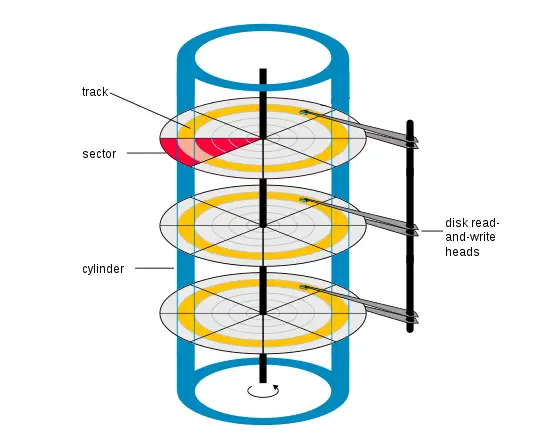
When either of these values increases, it means that the data is closely knitted onto the platter. The closer the data are to one another, the lesser the read-write head needs to move to obtain that data. This results in lesser seek times, and greater throughput of the hard drive.
Here’s an example to understand this better: Consider 2 hard drives, both of 500 GB storage capacity. One has only one platter (500 GB of data on a single platter) while the other has 2 platters (250 GBs of data on each platter.) It will take the header slightly longer to read the data on the disk with 2 platters (as compared to the disk with a single platter) because the head will need to cover more surface area to read the same data.
In conclusion, the hard drive with the single platter will have more throughput, hence better performance.
Disk Cache
Hard drives have built-in cache memory. Like other caches, its job is to store the frequently accessed data. When the data can be retrieved directly from the cache, the read-write head does not need to approach the data point on the platter, and neither does the platter need to revolve fast anymore. This saves a lot of time.
That said, there are different cache sizes available on hard drives. The larger the disk cache, the more data it can store. Therefore, cache size also matters in the overall performance of a hard drive.
Throughput/Baud Rate
Baud rate, or throughput, is the speed of data transfer on an electronic channel. All of the parameters that we have discussed above factor into the throughput of a mechanical hard drive.
Even a low-performing SSD will outperform a fast hard drive – this is because an SSD does not have moving parts to read and transfer the data.
However, in the case of a hard drive, things like its rotational speed, areal density, and cache affect the overall throughput of the data.
Choosing the Right Storage Device
Now that you understand what factors into the performance of a hard drive, you can now choose which storage device is right for you.
The first thing you must consider is what you intend to do with the storage device. If you plan to use it to store large amounts of data, then hard drives are the way to go. They are relatively cheaper and available in gigantic storage spaces. However, if you plan to use it to boot operating systems, then an SSD might be the way to go with relatively lower storage space, like 128 GB or 256 GBs.
However, if you want the best of both worlds while having an affordable option, then you may want to choose an SSHD.
In the case you plan to go for a hard drive, then you must select one with a 5400 RPM or a 7200 RPM since 10,000 and 15,000 RPM devices are used for NAS or SAN setups.
If you are looking for longevity, then the disk with 5400 RPM is the way to go. However, if you want a slightly better performance, then pick the one with 7200 RPM.
Frequently Asked Questions (FAQs)
What is access time?
Access time is the time it takes a hard drive to access the data on the disk before it can be transferred. This includes the Seek time, Rotational latency, Command overhead time, and Settle time.
What is Seek time?
Seek time is the time it takes for the read-write head assembly to reach the track to read or write the data in a mechanical hard drive.
What is Rotational latency?
When talking about a mechanical hard drive with moving parts, Rotational latency is the time it takes for the disk platter to spin and bring the required disk sector under the read-write head.
What is Settle time?
The Settle time is the time it takes the read-write head(s) to settle onto the track and stop vibrating so they do not read or write off track.